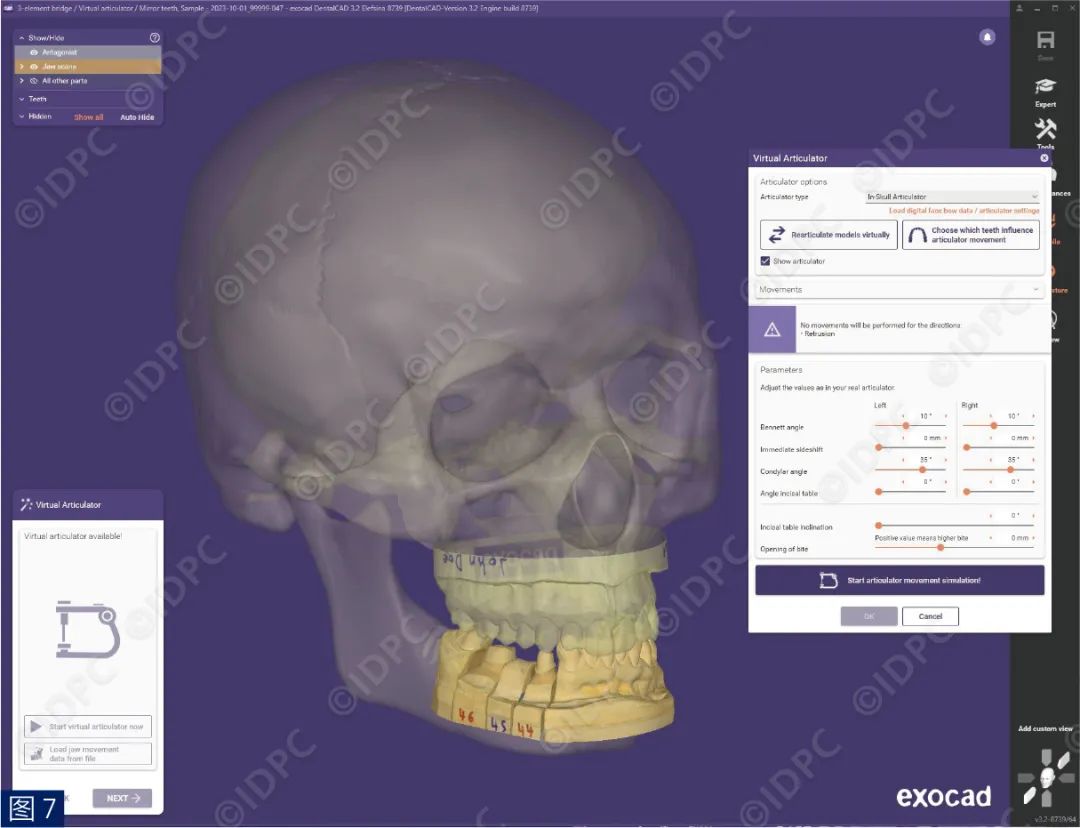
With the release of DentalCAD 3.2 Elefsina, exocad has met some long-awaited user demands in terms of technological integration. Below is an introduction to the new features added to the Virtual Articulator and Implant modules.
Virtual Articulator
This add-on module for DentalCAD introduces a new feature that allows users to connect a guide table to the upper jaw of the articulator device, the movable part of the articulator. This provides an alternative method to simulate the movement of the patient’s jaw. This frequently requested feature is now implemented for the first time on the GAMMA Dental Reference SL Virtual Articulator (Figure 1). The software supports all functions of this articulator, such as personalizing the simulation of five different condyle and Bennett angles by changing SKN, TKN accessories. More types of virtual articulators with guide tables on the upper jaw will be integrated in the future.

DentalCAD 3.2 Elefsina also supports other new articulators, including the KaVo PROTARevo 5B and Mälzer Dental CORSOART BKR AC-Line. In addition, it now supports visualizing articulators for anatomical skull models (phantom head articulators) (Figure 7).
Implant Modules: New Feature for Adjusting Screw Channel Angles
The Implant Modules are used to design implant-supported restorations, allowing independent adjustment of the screw channel angle. With DentalCAD 3.2 Elefsina, the workflow for creating angled screw channels has become simpler and more intuitive. Additionally, there is a new feature that makes it easier to set angled screw channels, for example, when the bend point is located within the titanium base of the screw channel.
The specific operation is as follows: in the workflow, users now only need to place the tooth in the “Abutment Bottom” step before creating the angled screw channel (Figures 2, 3, and the following example use the Straumann® Variobase® crown angled screw channel solution). A new feature of the software is storing the manufacturer-defined geometry of the titanium base and automatically integrating it when designing an angled screw channel (Figures 4 and 5). If the manufacturer allows the titanium base to tilt in a certain direction, users can precisely define the angle within the specified range (Figure 6). If an anti-rotational titanium base is connected to an anti-rotational implant, the specified anti-rotation protection will be actively followed. The titanium base will rotate to the appropriate position, and the angled screw channel will also be set to the desired position. Thus, the process of defining angled screw channels becomes simpler and more efficient.
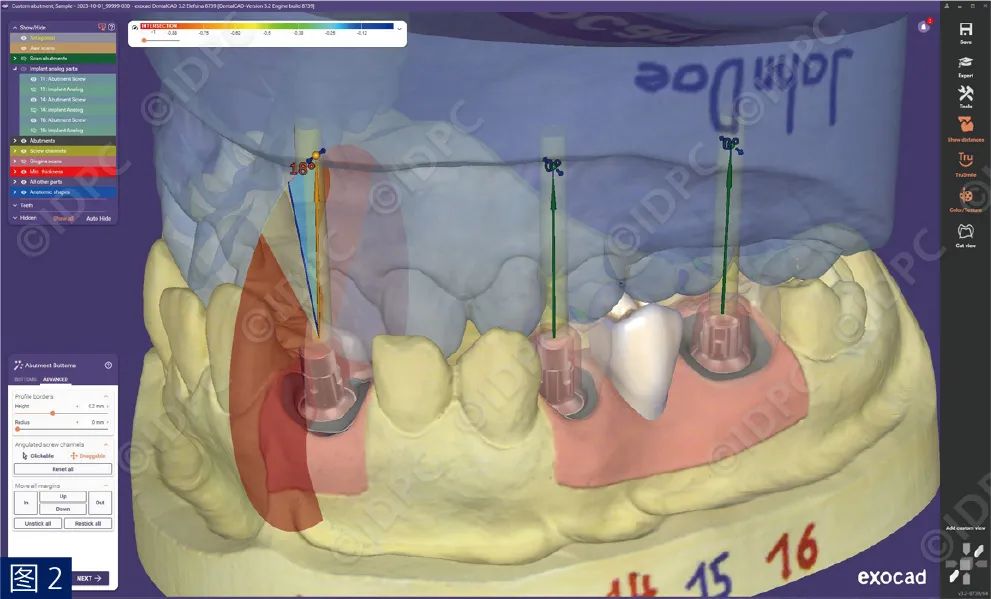
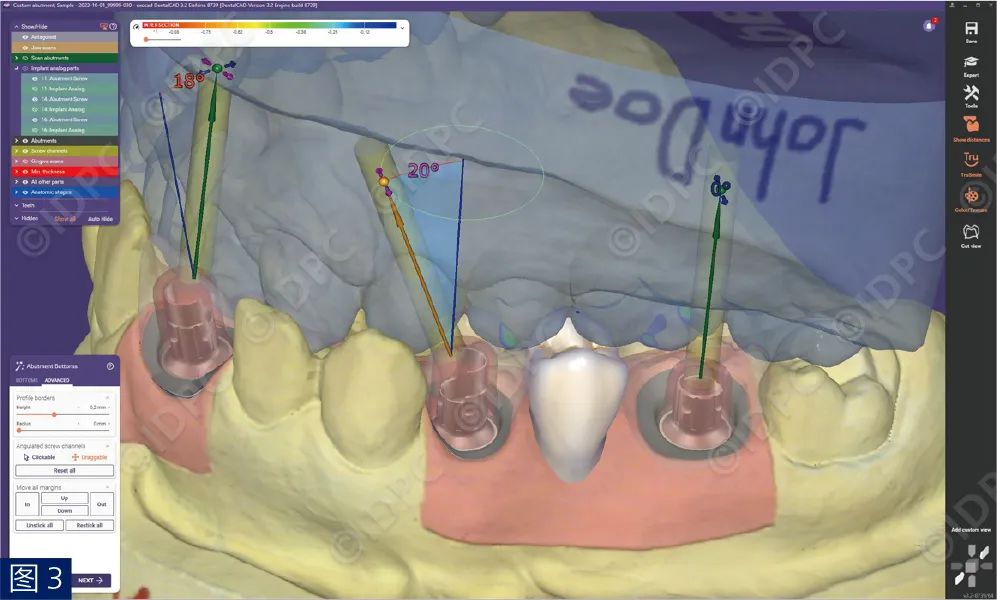
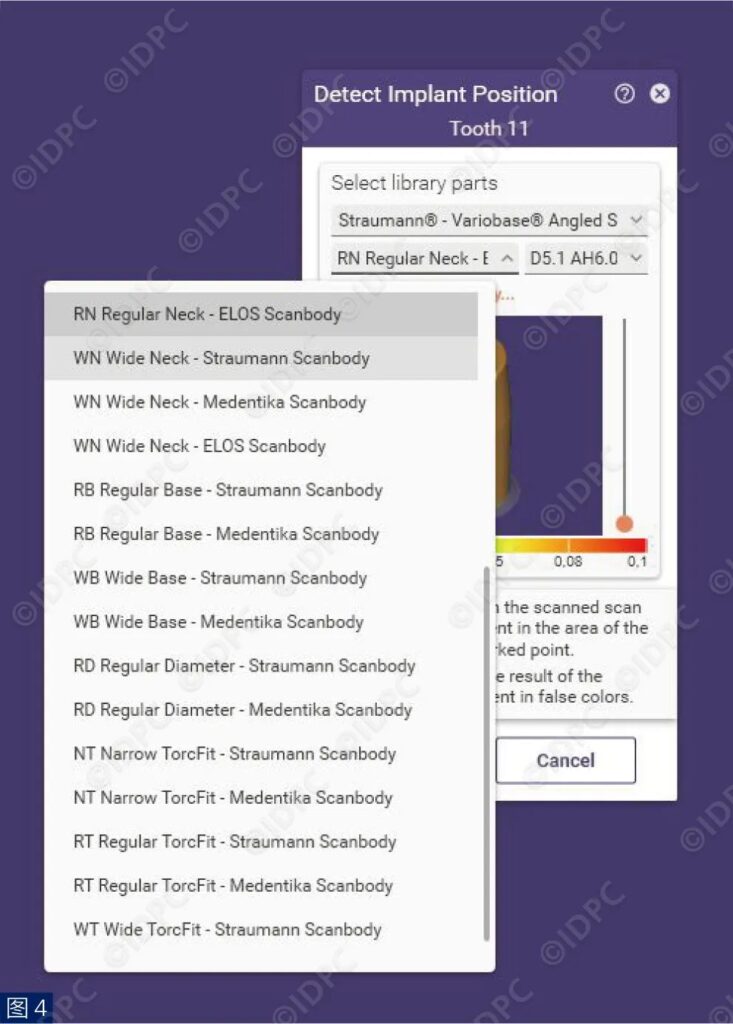
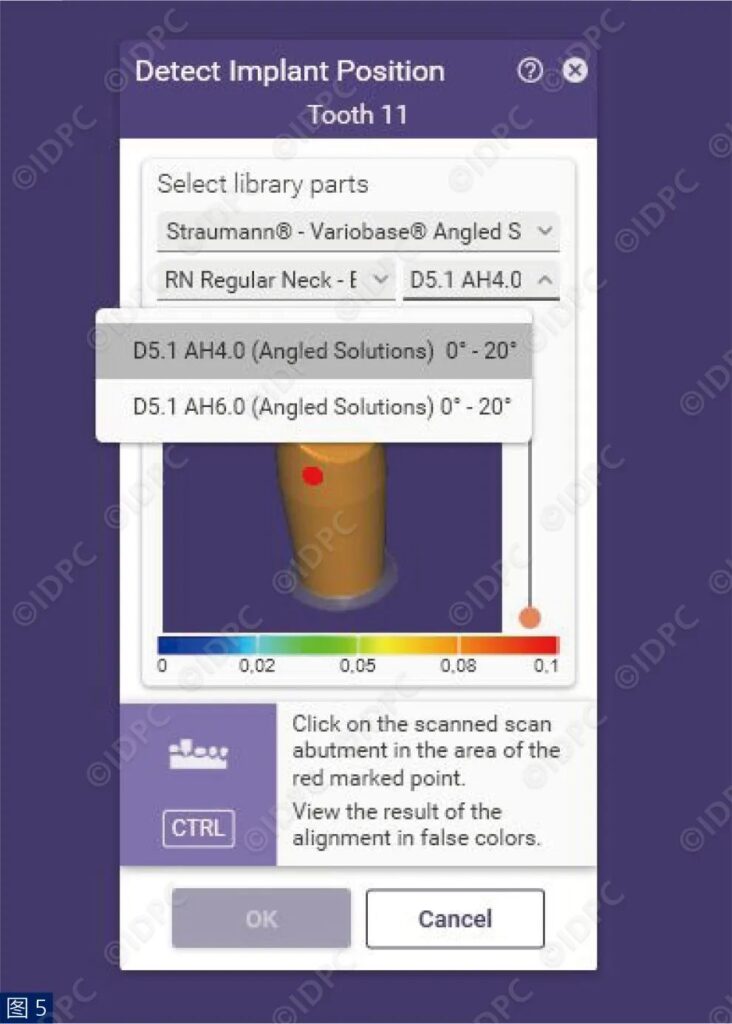
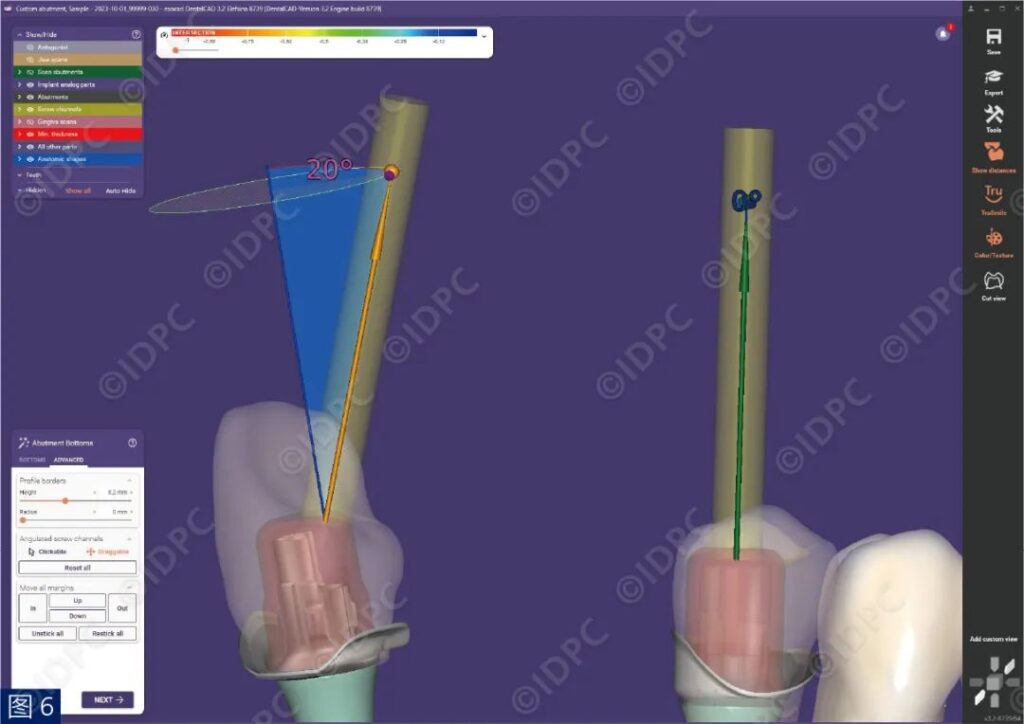
The Implant Modules provide a database of implant restoration accessories (such as titanium bases) that includes all leading implant brands.
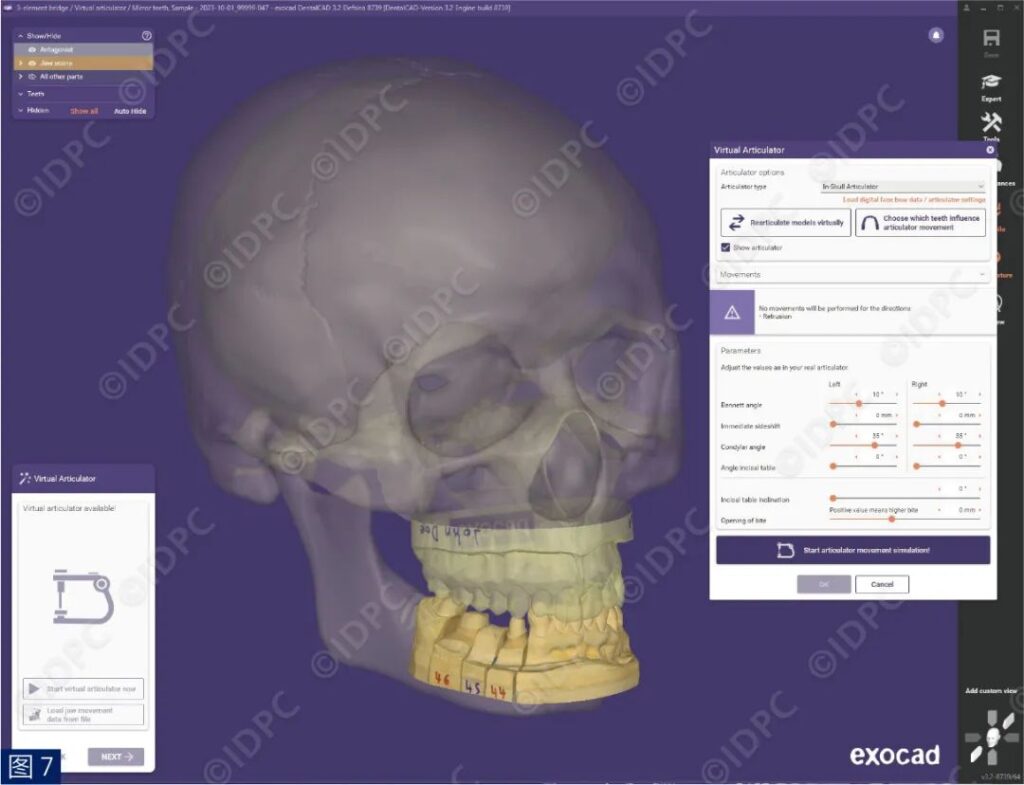
Akira Schüttler’s Tips for Using Phantom Head Articulators
In the standard “opaque” view, the skull appears solid, which can limit the view of the designed restoration. Therefore, users may prefer a transparent view. For example, you can set the transparency of the maxilla to 75% and the mandible area to 50% (Figure 7). This way, users can better see the simulated movement of the restoration during design, and even identify the virtual roots of the skull model’s maxilla.
Akira Schüttler’s Personal Suggestions for the Implant Database
If you subscribe to exocad’s monthly “NEWS BITES,” users will receive all the latest exocad news, including newly integrated virtual articulators and implant databases: https://exocad.com/newsletter.
In addition to the daily update downloads of all exocad databases, https://exocad.com/integration/overview offers new 3D printer preset download options and an overview of the currently integrated 19 articulator models.




Leave a Reply